Some links to products and partners on this website will earn an affiliate commission.
Many people come across Iberia Airlines’ notoriously bad IT when they attempt to make use of their Oneworld elite status benefits. Even though Oneworld elites are entitled to free seat selection on Iberia flights – including Iberia Express, Iberia Regional and Air Nostrum – the airline often attempts to charge for seat selection.
Until recently, I have never had a problem personally with using my Oneworld status to pre-select a seat. Occasionally it might not work the first time, but eventually Iberia’s systems would recognise my elite status and allow me to choose a seat. I have regularly wondered why it wouldn’t work for everybody, and why some people have resorted to all kinds of wacky schemes in order to select a seat.
For my next trip with Iberia, I finally encountered the same difficulties as others – but I believe that I have found a relatively easy solution. It requires downloading the Iberia App to your phone…
Step 1 – Find Your Booking Using the Iberia App
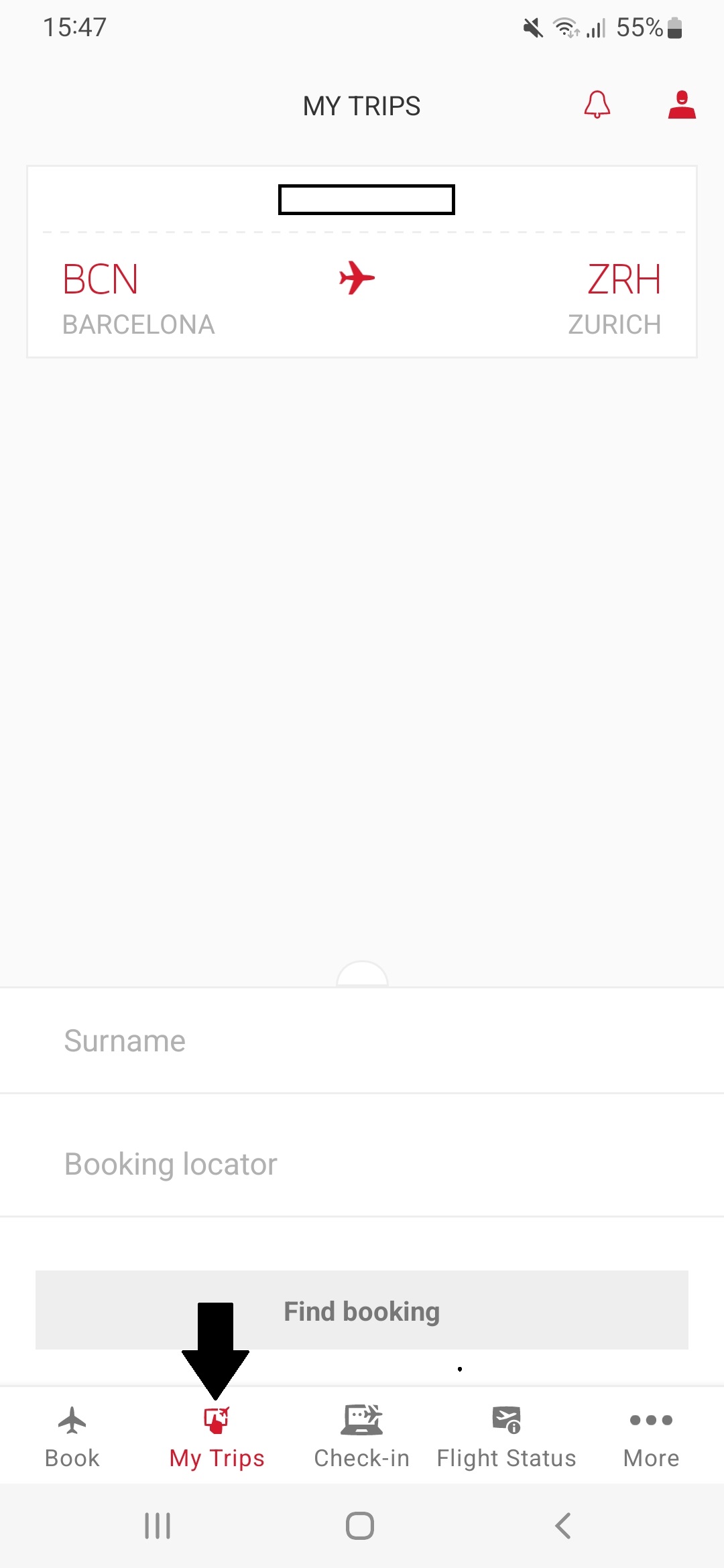
Step 2 – Select Seats Using the App
When you manage your Iberia booking using their App, you should be able to easily find where to choose seats…
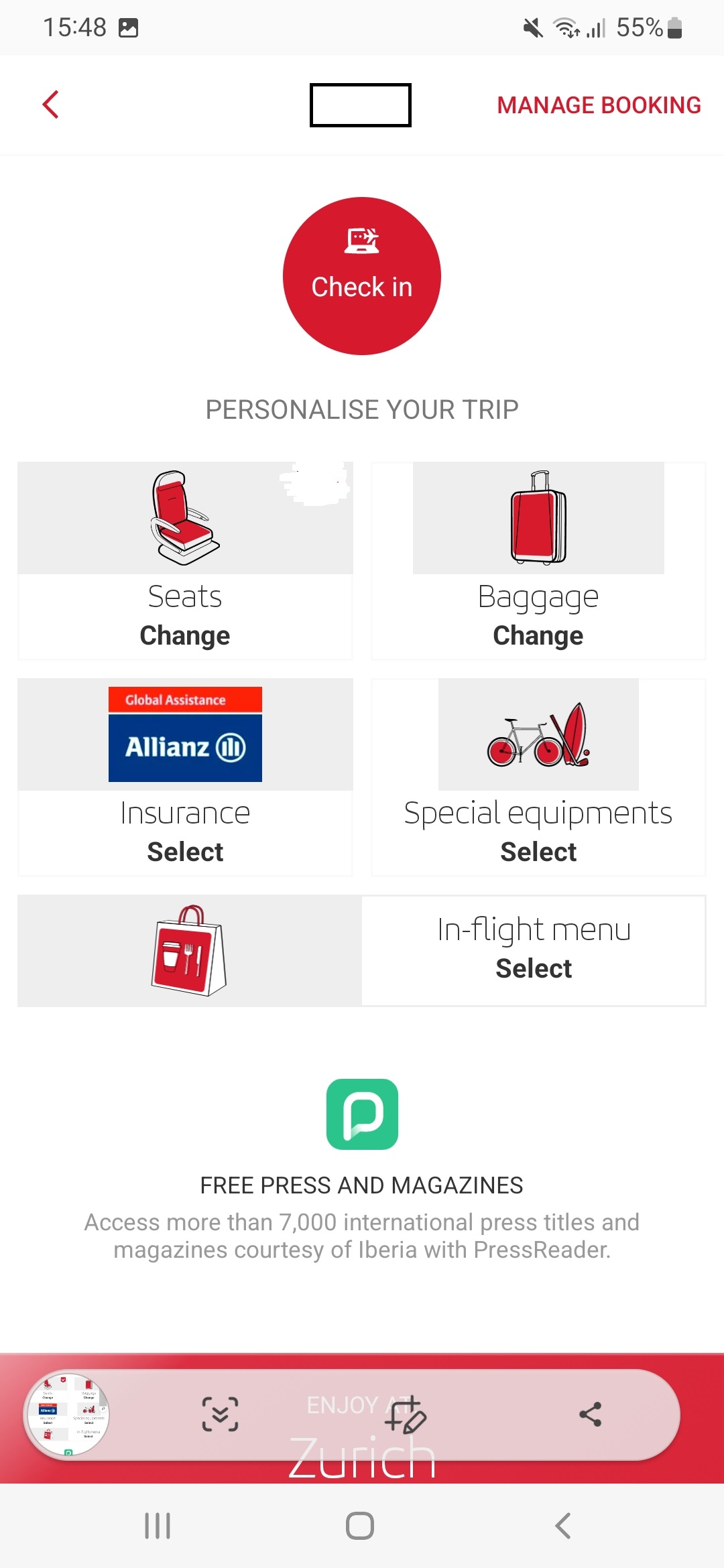
Even though Iberia’s App wants to charge you for seat selection, you can choose seats nonetheless.
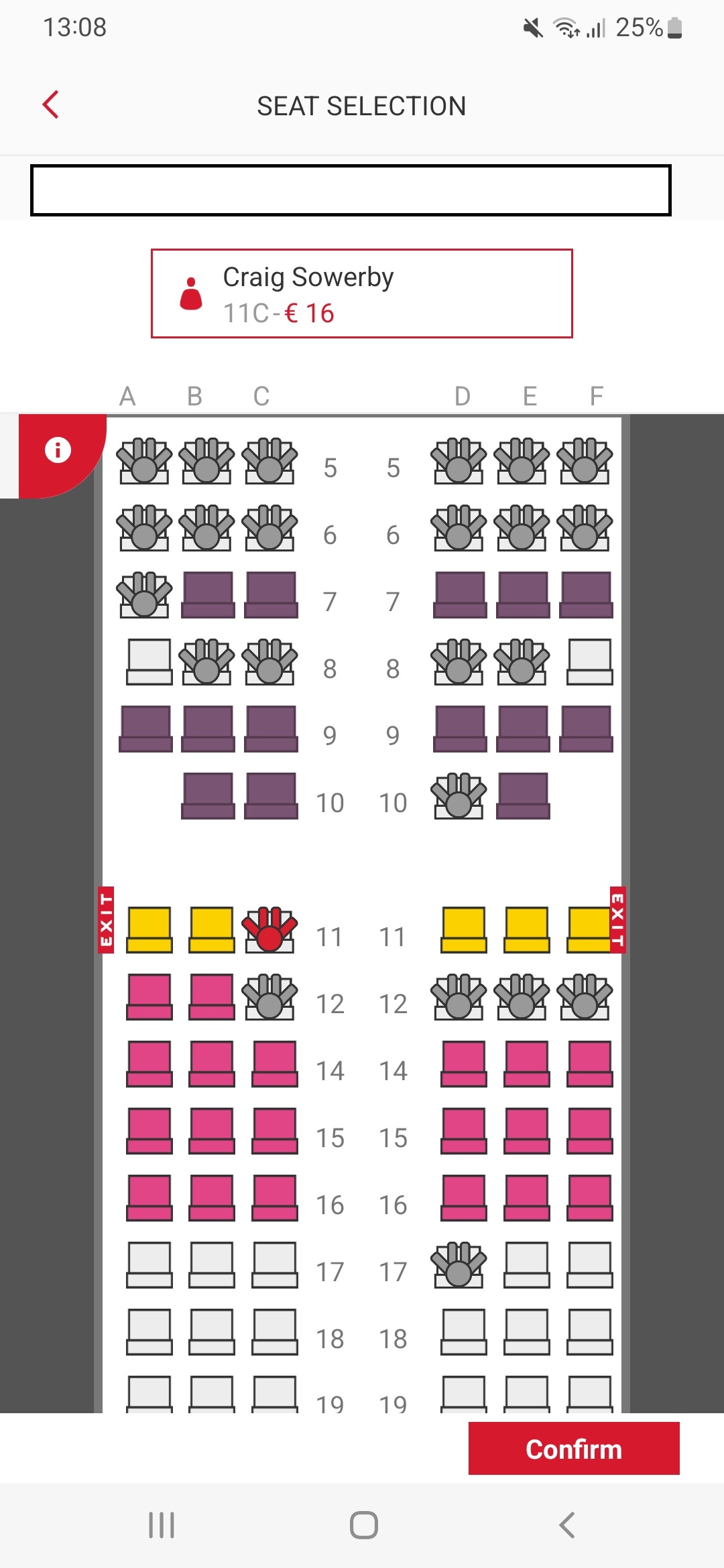
Once you confirm your seat selection – without entering any payment details – you can return to the initial Manage Your Booking page, where you should see that your seat selection is confirmed.
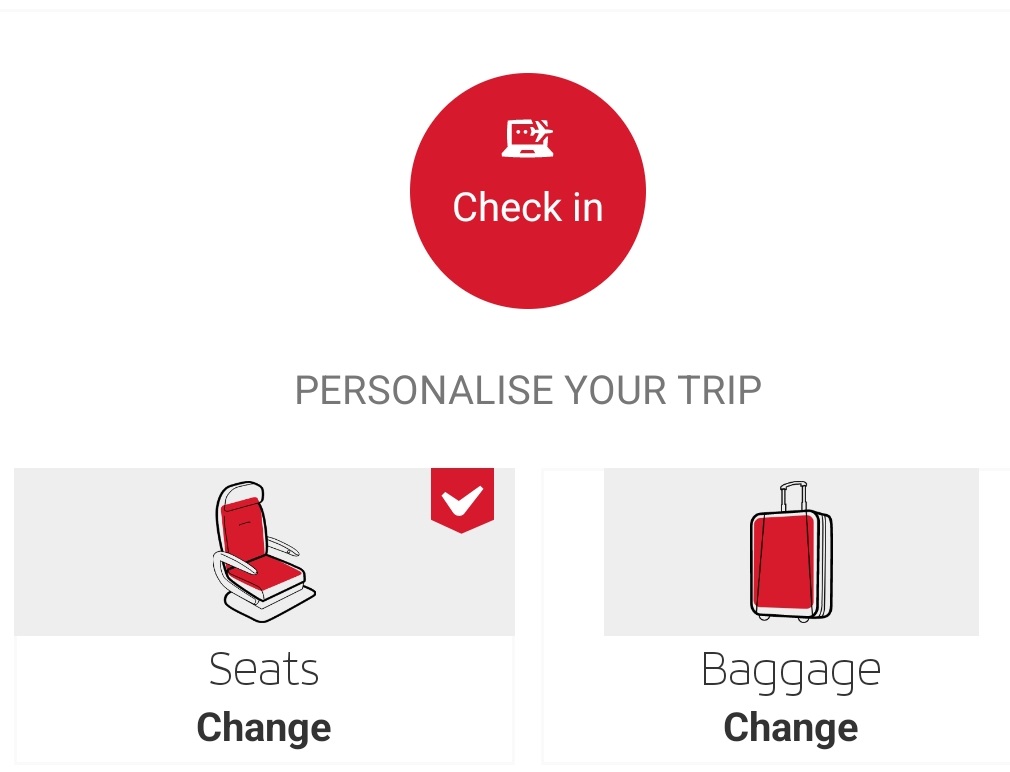
Step 3 – Double-check on your Computer
If you Manage My Booking on a computer, you should find that your seat selection appears to have “stuck”. Even though you never actually paid for the seats…
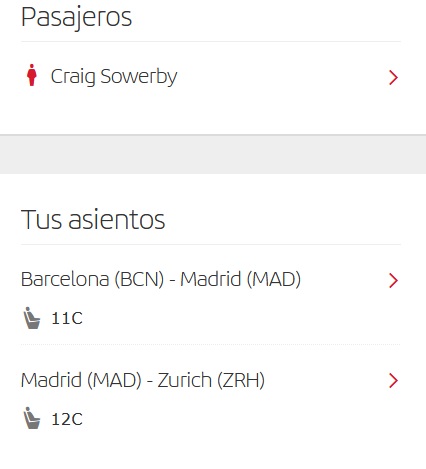
Bottom Line
I can’t say for sure whether I will be sitting in seats 11C and 12C when I actually take my flights. But several days after using this little trick to pre-select my seats, things are looking good.






Leave a Reply