Some links to products and partners on this website will earn an affiliate commission.
Following on from Part 1 where I covered some basics, and Part 2 where I looked at fixed dates/no destination – in this instalment I’ll be looking at how you can use Skyscanner to help tick off some of those bucket list destinations for the lowest price/best timings when you’re flexible on dates.
I’d love to visit there one day…
We all have a list of destinations we’d love to visit “one day” – and Skyscanner can help you find when that day should be!
As before, you begin by entering your origin and destination – you can even use the “Everywhere” feature I covered in Part 2 here too; but in this example I’ll look at one of my “one day” destinations; Athens, from Edinburgh.
Skyscanner offers you the choice of either searching a whole month, or for the “Cheapest month” depending on how flexible you are. In this case – I’m fully flexible so I will search for the cheapest month.
Cheapest Month Search
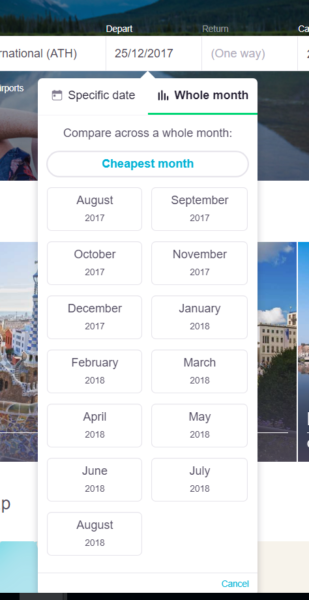
Hit the search button, and you will be presented with a little calendar like the below, where you can select more specific dates. The prices below the dates are similar to those on the “Everywhere” feature; they are based on searches in the last 15 days so when you click through they may differ.
Skyscanner has helpfully colour coded the prices Red/Amber/Green, red being most expensive through to green being cheapest.
You will notice on the “Return” calendar a lot of magnifying glass icons. This is because Skyscanner doesn’t have enough data to match a flight with your outbound date. Selecting a different outbound changes this; or you can proceed with the full search if you still have the icon appearing.
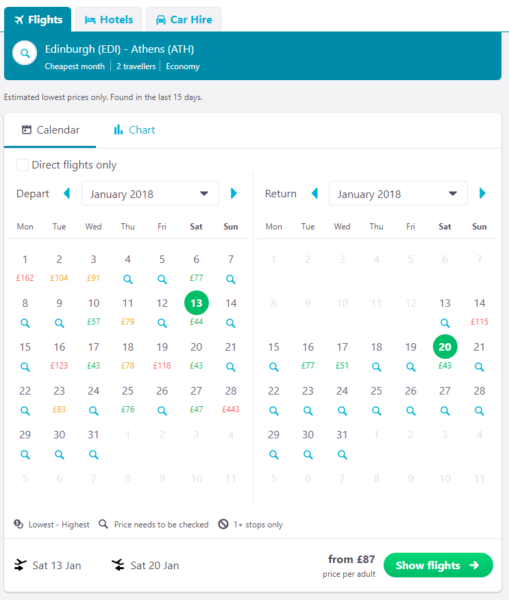
If the R/A/G prices aren’t clear enough, or you prefer more visual representations; Skyscanner also provides a chart view so you can see the cheapest days really quickly.
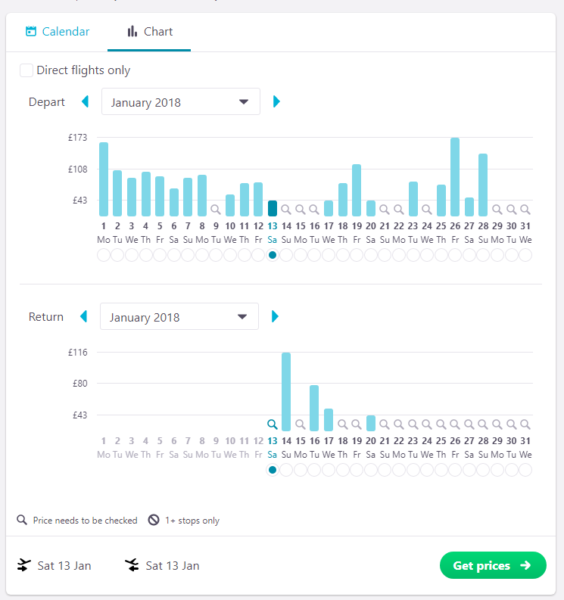
So in the above example Skyscanner has told us the cheapest month to visit Athens from Edinburgh is January. It’s a bit cold then (around 10 degrees Celsius!), so let’s compare prices in June – just click the arrows at the top of the calendar to move one month at a time, or click the month for a drop down to skip straight there.
Going in June doubles the price! Maybe January would be a good time to visit; it’s probably warmer than Edinburgh anyway, plus it’ll mean the Acropolis might be a little less crowded…!
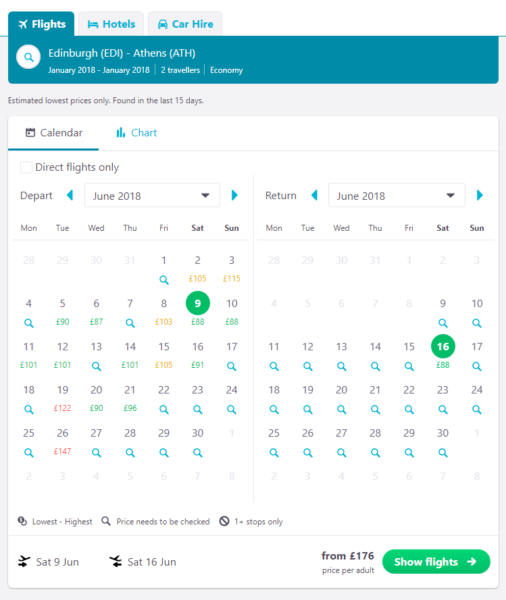
Going back to January and clicking through “Show Flights” – Skyscanner shows us the price on the cheapest flight has actually dropped to £62 per adult – my favourite kind of surprise! It also shows us the flight is with Easyjet and operates direct from EDI to ATH.
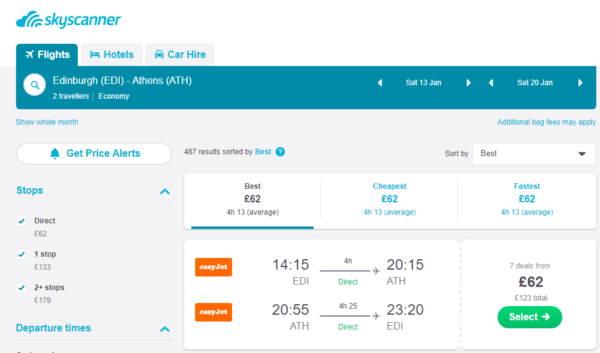
Now whilst this is cheap – we’re not quite comparing like for like in June as EasyJet haven’t released their flights for June 2018 yet. The current options that are twice the price are with BA via LHR and take over 16hrs. Whilst the Tier Points and Avios would be nice – 18+ hours to get to ATH is too extreme for 30 TPs!
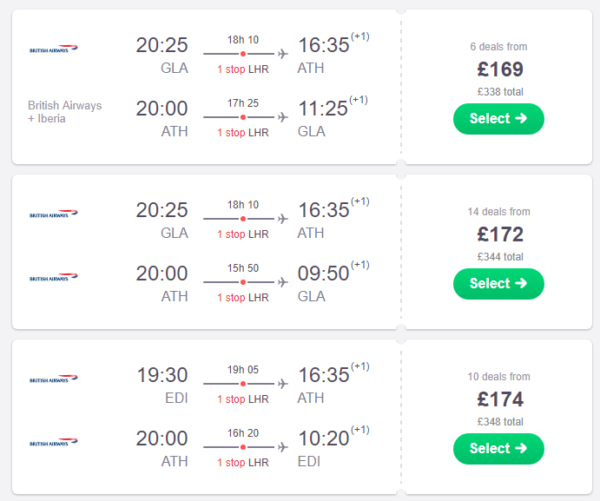
Price Alerts
Now that we know EasyJet operates a direct service from EDI, potentially when they release their next batch of flights for June in September, there might be a deal to be had; and we can see the Acropolis in the glorious Mediterranean summer sunshine (and crawling with tourists).
Skyscanner offers a Price Alert feature. Amend your search criteria to your preferred dates; in this case 9th to 16th June, then click the Get Price Alerts button at the top of the left hand menu:

This will bring up a new window for you to enter the email address you want the price alerts sent to. You can also optionally sign up to their newsletter if you wish. This way you will be notified if the prices change – including new availability being released by EasyJet!
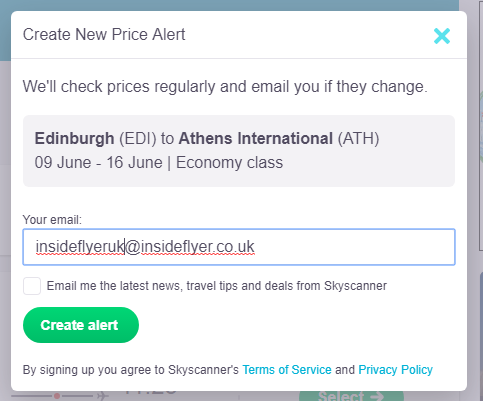
Flexible Date Conclusions:
Skyscanner offers an incredibly simple interface to search thousands of flight options, which then allows you to make an informed decision. I would never have considered it could be so cheap to get all the way to Athens – or that EasyJet would fly there from Edinburgh! The price alert feature also means you don’t have to check prices manually every day in hope of a deal, instead the updates come to you (as long as you’re careful they don’t end up in your spam folder). I think this is especially useful for “someday” destinations where you can afford to wait for a deal or be flexible with your plans.
If you are fixed on your dates you risk the prices increasing further as seats sell out and tickets move into higher fare buckets – I’d recommend you instead search for the best price/schedule you can find when you’re ready to book.
Overall I highly recommend Skyscanner as a search tool, even for seasoned travel hackers – and hopefully these three guides have been useful – comment below if you have any other questions/tips!






Great article, I’m liking how you can view entire months to seek out the best deals to your destinations.