Some links to products and partners on this website will earn an affiliate commission.
I posted yesterday about how irritating the new Radisson Rewards (Radisson Blu, Park Plaza, Park Inn, etc) website is.

I maintain that far from creating a “better booking experience”, the new website is slow, awkward to navigate and buggy. One problem that was really frustrating me – how to search for Points and Points + Cash rates – has now been solved though, thanks to a kind InsideFlyer reader who provided an explanation in the comments on the previous article.
In case anybody else is struggling to use their Radisson Points on the new site, here’s a very quick guide on how to do it.
First, make sure you are logged in, then enter your search details as normal on the home page:
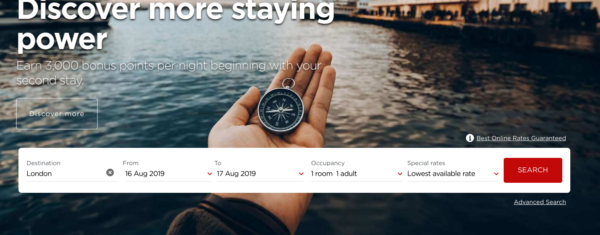
When you click “SEARCH”, you’ll then be taken to a results page that looks like it only shows cash rates, rather than Points, or Points+Cash rates:
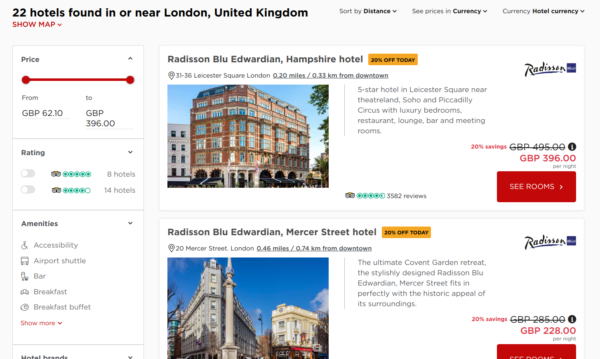
In order to see the Points or Points + Cash rates, you need to click on the small grey “see prices in” tab near the top of the page:
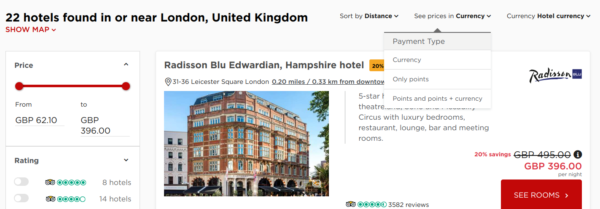
You can then select whether you want the search results to display “currency” (i.e. cash rates), “Only Points”, or “Points and Points + Currency”:
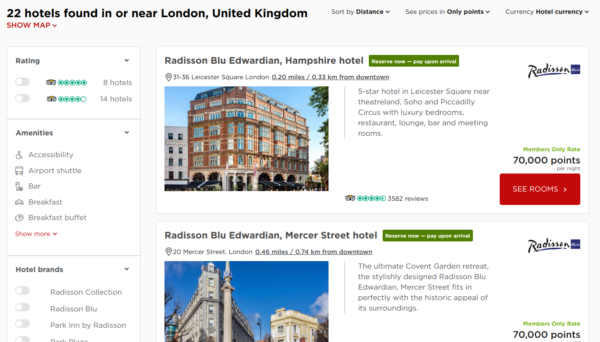
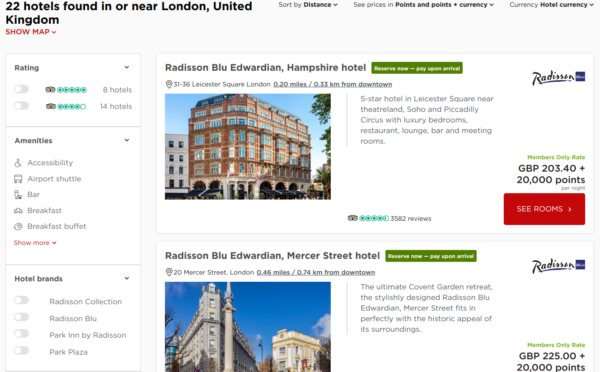
Note that the Points options don’t seem to be available at all unless you first log in to your Radisson Rewards account.
Bottom line
Once you know how to find the Points rates, it’s really not too hard – but I spent a fair bit of time looking yesterday and couldn’t work it out, so I doubt I’m the only one who might struggle. Hopefully this article will help!
Did you manage to work it out yourself, or did you give up (like me)?






I have perhaps a worse problem.
Previously you were able to obtain a FULL list of ALL hotels along with the points rate. on a global basis.
I used this a lot because quite often I do NOT have a preferred location – it depends significantly on what hotels are present and the cost in terms of points.
For example – I might think about going to the USA. I don’t really mind where in the States – so I need to know what is available across all cities in the USA in order to compare and evaluate.
The website at the moment is impossible to use in this way as it depends a destination before any ‘simple textual list’ can be seen.