Some links to products and partners on this website will earn an affiliate commission.
If you find searching for the ‘perfect’ flight (right time, right price) as irritating as I sometimes do, here is a quick Kayak search tip that can help you discover more options than you might think are possible and therefore have a better chance of finding something that really suits you.
Flights with connections are often cheaper than direct flights, but connections can obviously be inconvenient and time consuming. On the other hand, you can also view connections as a great opportunity to have a quick look at more places when you are travelling, at the same time as saving money compared to a direct flight.
For that to work though, you need a long connection time. Anything much less than 12 hours is normally a bit rushed and the closer you can get to 24 hours (the maximum connecting time), the better – assuming you have a flexible schedule.
Kayak automatically hides flights with long connecting times (as most people usually just want to get from A to B as quickly and cheaply as possible), but you can get them to show in the results simply by un-ticking the “Hide longer flights” box in the filters on the left of the page (you need to scroll down a bit on the search page to see it):
How this Kayak search tip can help
A very simple example is enough to demonstrate the point here.
Say you want to fly from Singapore to the Malaysian island of Langkawi, you can fly direct for ~£55, or via Kuala Lumpur for ~£42
If your objective is simply to get to Langkawi, almost everyone would opt for the direct flight, given the saving is tiny.
If you would quite like to check out Kuala Lumpur though (and you should!), then it’s worth taking a look to see if you can get the same cheap connecting price with a longer connection. Just untick the “hide longer flights” box, put the flights in order of duration using the “sort by” options at the top and then select the last page of the search results, which will now show all the longest total durations.
You can also slide a bar in the filters on the left to set the minimum (and maximum) stopover times you want to see, but it doesn’t always work properly.
Either way, you should end up seeing options like the one below:
Nearly 23 hours to take a quick look around Kuala Lumpur for just £2 more than the cheapest connecting flight, and still £10 cheaper than the direct option. The specific numbers are unimportant though – it’s the principle I’m trying to demonstrate that matters.
At a slightly more advanced level, the same tip can be applied to flights with multiple connections.
I was looking at some flights from Boston to Oaxaca in Mexico last month (don’t ask!) and found some cheap flights (under £100 rather than £250+) from Martha’s Vineyard via New York and Mexico City.
By following the steps outlined above, I was able to add ~23 hour layovers in both New York and Mexico City for the same price. A much cheaper flight, and a quick look at two fascinating cities en route is my sort of travelling!
Unfortunately, the fare seems to be gone now so I can’t put up an exact example here – you’ll just have to take it on trust!
Bottom line
This Kayak search tip can open up more possibilities when searching for your ‘perfect’ flight. Not everyone enjoys brief stopovers of course, but personally I find them a great way to check out a new place, to see if it’s somewhere I might like to return and spend more time.




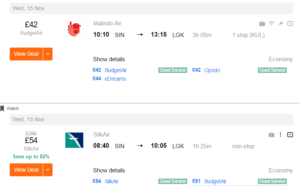
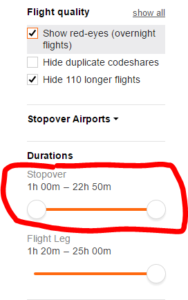
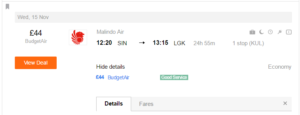
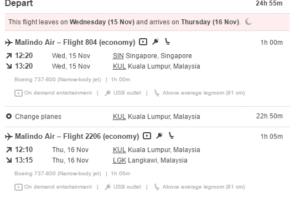




Leave a Reply