Some links to products and partners on this website will earn an affiliate commission.
A quick Hilton-related Public Service Announcement for you this morning: double check the dates you’ve selected when making a booking!

Ok, I admit that “book the right date” might not seem quite like the level of ‘expert’ travel hacking and analysis you’ve come to expect from InsideFlyer (cough), but there is slightly more to this story. At the very least, you’ll get to laugh at me.
Despite making literally thousands of hotel bookings in my life, experience has taught me that I’m not immune from making extremely basic errors on occasion – and I therefore tend to check things quite carefully. Last Friday evening though, I messed up.
What happened?
At about 8pm (before I’d even had a drink! 😉 ) I was trying to book a hotel for a night in a couple of weeks time, but somehow ended up booking it for Friday 18th May instead – which is to say, the date it was at the time!
I was busy over the weekend, so didn’t get round to checking my booking properly until yesterday afternoon, (supposedly) safe in the knowledge that even if something was wrong, it was a Points booking and therefore free to cancel. I was pretty confused when I couldn’t see the booking anywhere on my account – the Points were gone, but no sign of the reservation…
…Until I clicked “Cancellations” and there it was. Huh?
For a minute I was confused, thinking that perhaps the hotel had cancelled it for some reason without telling me, or that there had been a technical error. Eventually, I noticed the date on the reservation. Oh dear.
I got in touch with Hilton Honors straight away and threw myself at their mercy, hoping that the hotel might have a lenient attitude towards guests who are sadly afflicted with gross stupidity. The case is being looked at, and it’ll be interesting to see how it’s dealt with.
The real question in my mind though was “how did this happen?”. As I said, I’m more than capable of making mistakes when booking hotels, but this seemed particularly sloppy, even by my standards. I decided to retrace my steps and see if there was something in the booking process that might have confused things:
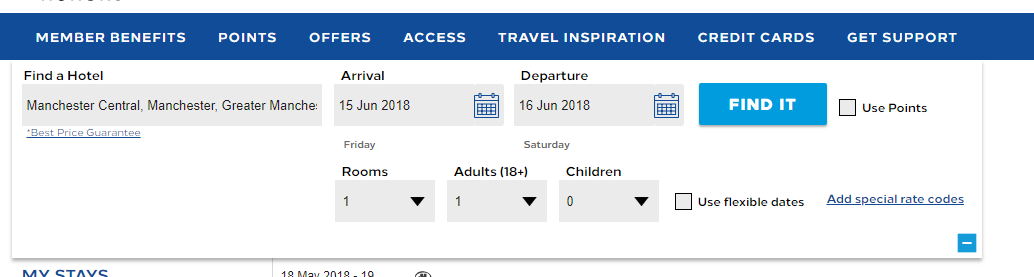
As far as I can remember, when you search using the main Hilton site (as above) and click “Find It”, you then normally get the results page, meaning that so long as you get the place and dates right in the initial search, you’ll be fine. BUT, that’s not what’s happening at the moment – at least for me. Instead, when I search (laptop, Windows 10, Google Chrome, everything updated), rather than the results page showing all the hotels and how much they cost, I get taken to the page below:
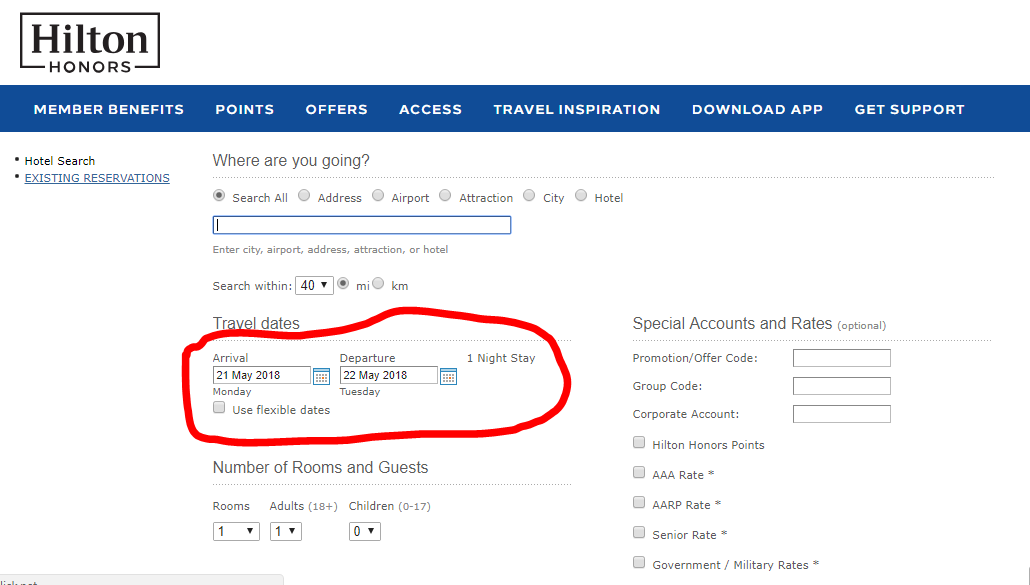
Yep, I have to fill in the search details again to actually see the results page – and this is where I think the confusion occurred.
I must have just quickly typed the destination again into the search box, assuming that I’d spelt it wrong or something, and hit enter. It didn’t cross my mind to check the dates again, having already selected them on the first page. That was the crucial error – as you can see above, the dates are automatically switched back to the current day, regardless of what you had previously selected.
Bottom line
I was rushing a bit and clearly should have checked more carefully, but this is a mistake I can potentially see other people making too.
What I’m not sure about is whether being taken to the second search page is something peculiar to my system, or a wider error on the Hilton site. The point is though, if you do find yourself on the second search page when trying to make a booking, please pay more attention than me and make sure you change the dates!
A mistake you can imagine yourself making, or an act of singular stupidity? Let me know in the comments! 🙂





Ah Joe, you know that’s exactly the kind of mistake that I would make (tho I would probably already have had a drink or 2 by 8pm Fri night!!) I’ve actually noticed the same feature myself on the Hilton in more sober moments & you do need to be careful? Really hope they sort out for you & that all well in general – Nxxxxx
Thanks Naomi – glad it’s not just me who is potentially capable of such mistakes to be honest!
Haha, well, if I wasn’t distracted by booking hotels I’m sure I’d’ve had a glass of something nice in hand too! I’m pleased to report the sobriety situation was remedied shortly after – as regards the Hilton situation, let’s wait and see.
Same thing happened to me last year, when booking a couple of nights at the Doubletree Times Square, but I noticed the mistake immediately after booking. I phoned the hotel directly, and they were fine about it, cancelling and refunding. They said they thought it was a glitch on the website. I suspect this has happened to more than a few people.
Hi Tony,
Glad you noticed and managed to get it sorted! Yes, if it’s a standard glitch (which judging from the comments it seems to be, at least on some systems) I can definitely see others falling foul of it too.
Nay mind. Easy mistake to make when you dip in and out of multiple hotel loyalty platforms. Hope it works out for you and keep us informed.
Cheers Russell! – I suppose at least it provided something to write about…
I’ll update the post once I’ve heard back from Hilton.
Just realised I hadn’t updated yet – pleased to say it got sorted after a few days (required a couple of emails, but all the Hilton people I dealt with were helpful and friendly).
In the end, it cost me a couple of thousand Hilton Points, as the stay was refunded in order for me to rebook and the rate was a bit higher by then – but that’s a price I was very happy to pay bearing in mind I was definitely (at least!) partly responsible for the error.
It’s the Hilton website that’s screwed up. As you say, you used to get presented a list of results with the date you selected but I noticed yesterday that you now get thrown to a useless page that shows no results and forces you to re-enter the correct dates.
Really stupid and I don’t know if Hilton are going to fix it. It happens for me in Chrome. Maybe I’ll try Safari (or even the app!) next time.
Thanks – good to know! I was fairly relaxed about swallowing the cost of the mistake myself if needs be, but if it’s a wider system issue I’m not so sure. The aim of kicking up a bit of a fuss being that it might help get them to sort the site out, so it doesn’t happen to others who are also distracted/thick/etc (I’ll leave it up to readers to decide for themselves which I am! :))
I have given up on Hilton for the reason you have given as this has been a failing with Hilton for a number of years
My final dealing with Hilton was two new years eve when I was meant to be flying into Stansted and had my flight cancelled I had a booking at Hilton Stansted I had done a check in online booking which I only requested that they would credit my account with the points after a guy saying I would get the points after they did not show up I spent several emails when they said that they wouldn’t give me the points I haven’t dealt with Hilton since I am Spire with IHG also use AccorHotels for Hilton
Hi Brendan. I know it is frustrating but no hotel chain is likely to give you points or elite status credit for no-shows. Even though it might seem to run against some people’s idea of common sense, it simply doesn’t work that way – you always have to check in physically to receive the credit. App or online check-ins don’t count.
If you prefer IHG or Accor then fair enough, but to single out Hilton for a policy that all hotel chains share sounds a bit harsh to me…