Some links to products and partners on this website will earn an affiliate commission.
Hilton has added new functionality to their website allowing you to track your registered Hilton promotions.
Those into collecting Hilton HHonors points will know that Hilton runs various promos throughout the year. Some of these are hotel/brand/region specific, whilst others are across the entire group. Currently there is a double points promo running, and as Tom pointed out in his recent article, this promo is going to be running again during the Autumn.
Hilton requires that your register for these promos, which is generally just a case of filling in your membership number on the registration page. However, it’s often difficult to remember which promos you have registered for, what the details are, and when they expire.
View Promotions
This new functionality addresses these issues. You can see the details of all of your active promos, and even better you can see how many points you’ve earned from each promo. Just log into your Hilton HHonors account and click the “view promotions” link at the top of the page.
Above is a screen cap of my page. You can see that I’ve registered for the existing double points promo, I’ve earned 21,846 points from the promo, and that it expires in 5 days. Clicking “more” gives you the full T&C for the promo. Expect a few teething issues at the start. I’m hearing that some promos are currently not being displayed.
Note that there is another TAB on this page titled “My Eligible Offers”. This is currently not functioning, but will eventually list the offers for which you are eligible, but for which you have not registered. Hilton advise that this will be operational in another couple of months. Once working, it’ll be a great way of ensuring you are not missing out on any promos.


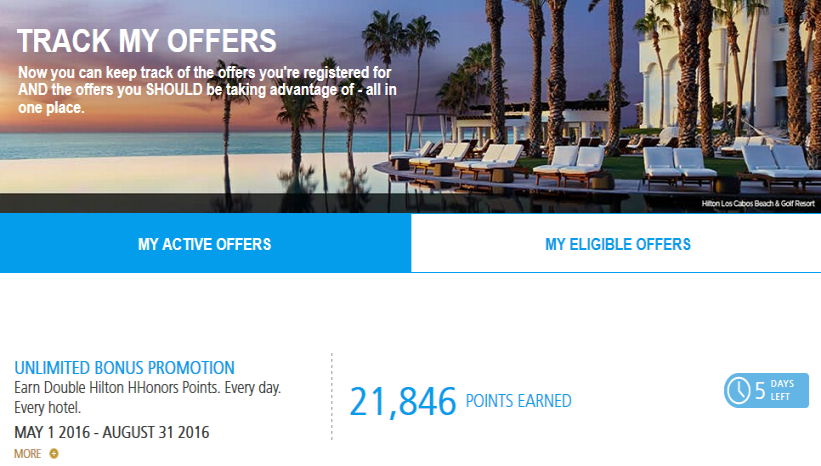




Leave a Reply