Some links to products and partners on this website will earn an affiliate commission.
Travel company IT is a mysterious thing – airlines and hotel groups spend large sums on websites that rarely seem to work entirely as intended, unless the intention is to frustrate and annoy potential customers. Glitches abound and seemingly simple tasks often require an obscure ‘work-around’, if they can be completed at all. One such (theoretically) simple task is trying to select seats on Etihad flights booked with American AAdvantage Miles.
Read on if you want to avoid this screen:
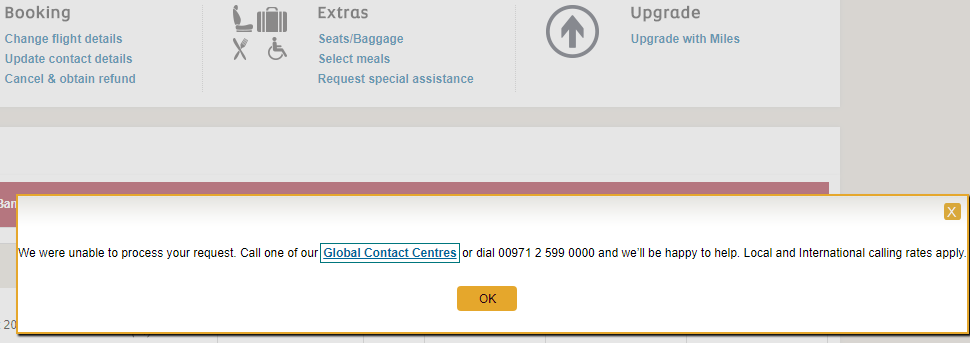
Step 1: Get the right ‘record locator’
When you book a flight using American Miles, you’ll be given a ‘record locator’ – the booking reference for your award redemption. This consists of 6 letters, but to select your seat online on the Etihad site you’ll need a completely different 6 letter code – the Etihad record locator.
So, when you complete your booking with AA (which has to be done over the phone), remember to ask the agent for the Etihad record locator as well as the AA one.
Step 2: Avoid Etihad’s desktop website
You can’t select your seats using the American Airlines website, which is fair enough I suppose, but you would have thought that the Etihad site would be a reasonable bet now that you’ve got your Etihad record locator: wrong.
You can access your booking there, but if you click to select your seats you get the “We were unable to process your request” error message.
The trick is to use the mobile version of the Etihad site instead, which you can find here – note that you do not need to be using a mobile device to access it.
You need to pay to select Economy seats, but if you are travelling Business or First Class you can do so for free.
Step 3: Now what?
It all works pretty smoothly from this point. Click “Manage My Booking and “OK” on the next screen:

Enter your Etihad record locator and surname, then click “Additional Services”
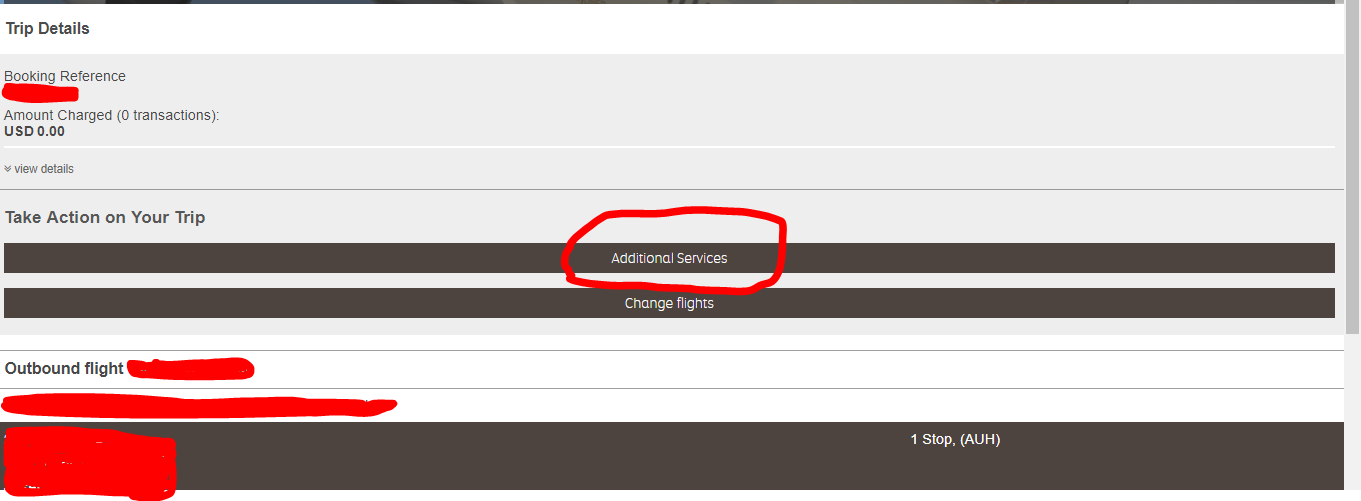
All you have to do then is click on “Select your seat”, choose the one you want and then remember to click “Save Seats” at the bottom of the page:
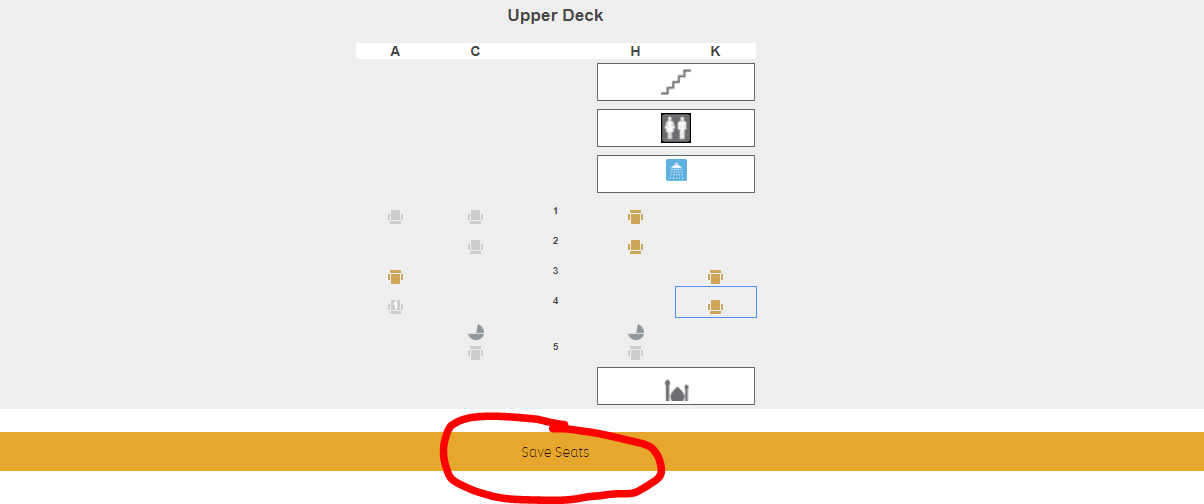
Done.
Should I even bother…?
Yep! It’s a minor hassle, but when you know how, it only takes a couple of minutes – and selecting the ‘right’ seat really can make a big difference to your experience.
The ‘right’ seat obviously varies depending on whether you are travelling with someone you want to sit with or alone, prefer aisle or window seats, as well as on the aircraft type, etc.
On an Etihad A380, I’d want an inner middle pair if travelling with someone in Business Class, or a ‘true’ window seat if travelling by myself (it’s a staggered layout).
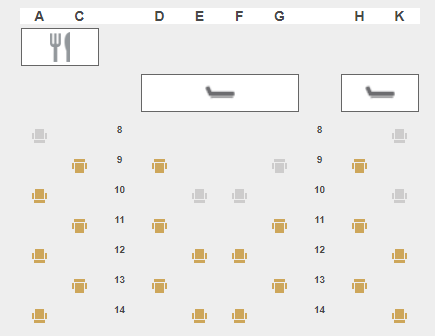
With the First Class ‘Apartments’, although any seat would be amazing(!) the only perfect ones in my view (front facing, properly next to the window) are 4A and 4K. If travelling with someone, you’d probably want to grab 3A or 3k too (so 3A and 4A, or 3K and 4K), as those suites can be (semi) joined together.

Bottom line
I have no idea why you can select seats on the mobile site but not on the desktop site. All I know is that it works!
Are there any tech experts out there who can explain why travel company IT is often so peculier/bad?





Cheers Joe, some valuable info here.
I did read on someones UK blog the other day they got the free chauffeur service even though they had booked using AA miles and this was only last week when they used that service. Might be worth checking your entire booking details…
Cheers Tilly – I had a quick look at my booking but can’t see anything obvious on there. The likeliest looking bit ends up taking to a a paid transfer service site. I’m just going to stay near the airport anyway, but it would be god to know for others.
fyi- this doesnt seem to work anymore:
“We are sorry but this booking cannot be changed online. Please contact us for further assistance.”
Just tested it this minute and it still seems to work (admittedly on a booking I’ve already selected seats on before, but it let me change them). Are you sure you clicked through to the Etihad mobile site and used the Etihad record locator (not the AA one)? Might be worth trying a different browser (or indeed trying on your smartphone/tablet if still having issues.
Yes. Positive i used the mobile website. Tried it on Chrome and IE on a PC as well as chrome on an android. I guess ill have to call. It loads the Itinerary using the EY PNR (not the AA one. When i click additional services it says “We are sorry but this booking cannot be changed online. Please contact us for further assistance.”
Hmmm, very strange! Hopefully it will sort itself out soon if it’s a broader issue. I’m afraid I don’t really know what else to suggest apart from waiting (or ringing obviously).
Very strange. I just managed to select seats for an AA reward on EY as well.
Clicked on Joe’s link and followed the instructions.
Strange indeed. still not working for me. ill call them eventually
At least the wait times aren’t as bad as BA! 🙂
Tweeting at them works, if you know what seats you’d like. Fairly quick response times
Not working for me either i get same message booking can not be changed online
Thank you so much!
Weird thing is I had 2 separate AA award bookings on EY, one for myself, the other for my mom on the same flight and same date. While I could follow the above method and reserve my seats online, I couldn’t replicate the same for my mom. I tried clearing the cache, different browser, etc, but to no avail. Maybe, my mom having a wheelchair request made the difference, but I couldn’t be sure.
So this is a YMMV kind of thing. Thanks again!