Some links to products and partners on this website will earn an affiliate commission.
If you manage accounts with several different frequent flyer programmes, you might have miles in a several different places, but elite status with only one or two of those airlines. For example, I enjoy Gold status with British Airways Executive Club, but I am often booking flight rewards for myself using miles/Avios from Iberia Plus, American Airlines AAdvantage or Alaska Airlines Mileage Plan even though I don’t enjoy elite status with any of them.
British Airways Gold is equivalent to Oneworld Emerald status, which ought to allow you to pre-select seats (sometimes even preferred economy seats such as the Main Cabin Extra seats on American Airlines). Your status should also mean that you have a better chance of being upgraded on any Oneworld flight, should your booked cabin be oversold. And of course, you should receive an additional allowance for checked baggage as well as entry into airport lounges before your flight. These last two items are not an issue as long as you carry around the plastic card showing your elite status.
However, whenever you book a reward ticket from a different frequent flyer programme, it can be fiendishly difficult to change your AA/AS/IB frequent flyer number to your BA number, allowing the Oneworld partner’s computer systems to recognise your elite status. Sometimes it is possible to call the operating airline and ask to change your frequent flyer number. Sometimes you can manage your booking on finnair.com and attempt the change. But occasionally this change simply will not stick – Iberia Plus is particularly pesky – and your reservation will revert to your details registered with the miles programme you booked with. But, if your elite status isn’t permanently recognised in your reservation, those highly-desired exit row or Main Cabin Extra seats will probably vanish from your booking and you might find yourself allocated a middle seat at the back.
I recently came across a little trick and I’m surprised I’d never thought about it before. The most logical thing most of us do when booking a reward is to book it under our own name, the one registered with the frequent flyer programme. It looks like this on Iberia Plus.
I’ve clicked that little box dozens of times, without giving it a second thought…
But instead of doing that, you can set YOURSELF up as a Beneficiary or Companion!
Iberia Plus
With Iberia Plus, setting up a “Beneficiary” will look like this:
American Airlines AAdvantage
With AAdvantage, setting up a “Companion” looks like this:
Alaska Airlines Mileage Plan
And with Alaska Airlines Mileage Plan, setting up a “Companion” looks like this:
In all three cases, you are simply providing your name, date of birth and gender, but including your British Airways Executive Club number. All three programmes offer no resistance when booking rewards for people other than the registered member.
So, when making a reward booking, instead of reserving for the “registered member you”, you book it as the “companion you”. Accordingly, your Executive Club number and status will be permanently attached to your reward booking.
HT to “Paet” on Flyertalk. I need to check and see if all 15 of his/her posts on FT are equally as brilliant.

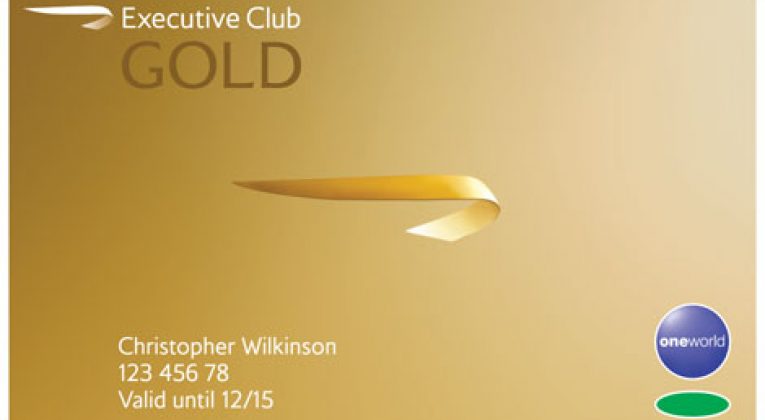

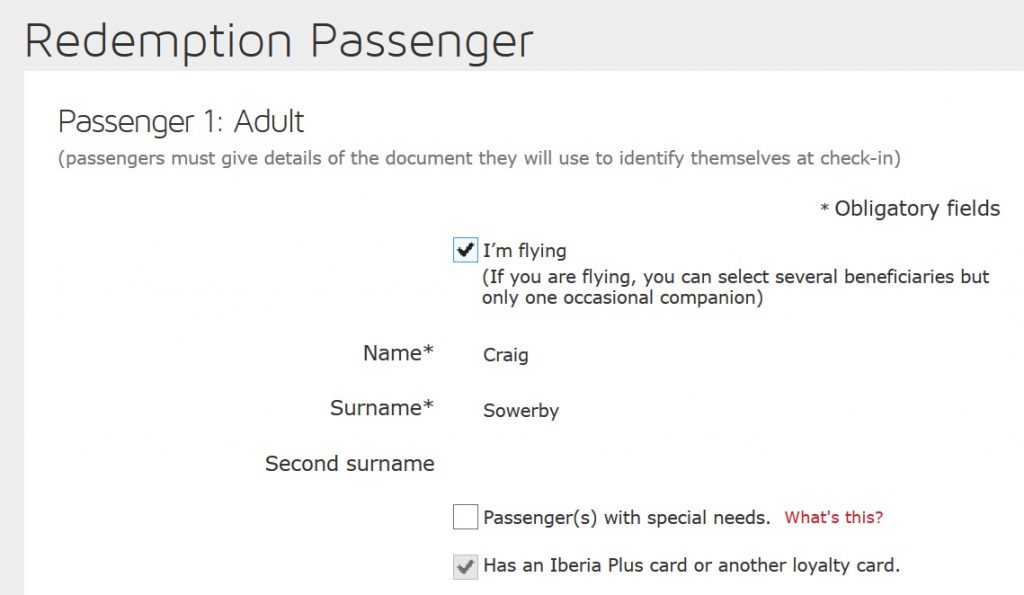
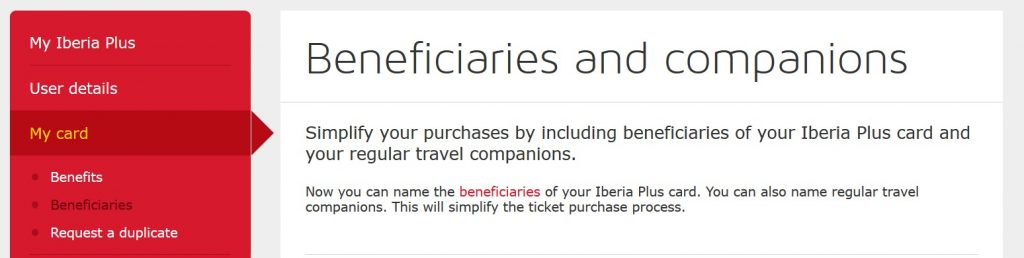
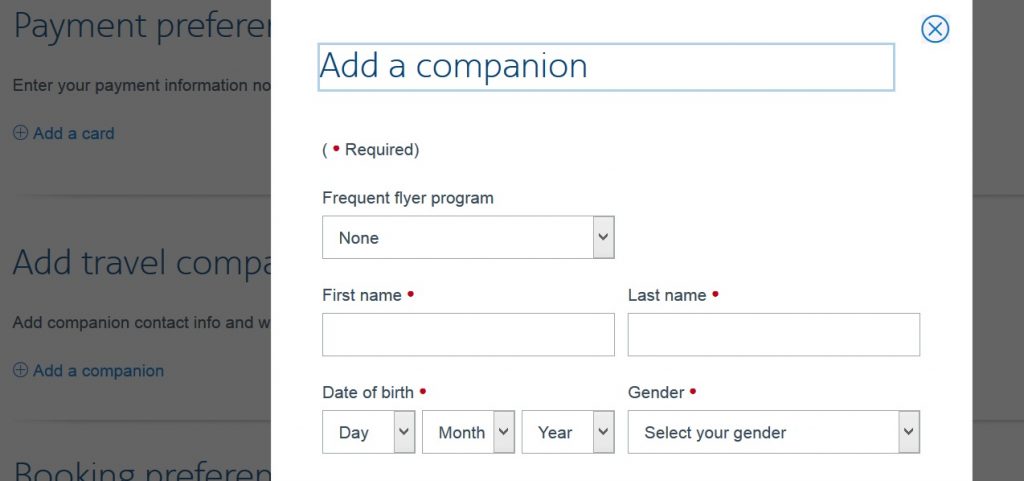
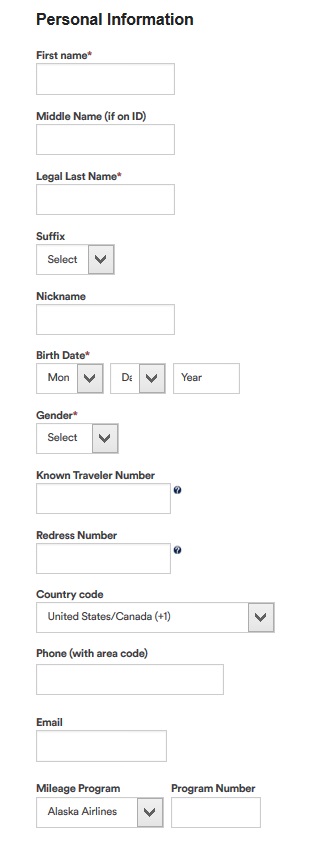



Top tip. I like it.
I’ve got a more specific issue relating to my wife.
She has passports with different names. She needs to keep the names separate for various, complex reasons, but it does mean that she is juggling two different accounts for each programme….or at least for the important ones.
This is against the T&Cs of most programmes, but we cant see a way around it.
Of course It also means that she misses out achieving the same status that she would have had if she combined all of her flying under one name.
First world problem caused by the second world.
My missus also has different names across passports, credit cards, etc. I once had to request that a Four Points delete all of her records and just register her using the name listed on her SPG account. Stay after stay would just vanish into thin air until I figured out the problem.