Some links to products and partners on this website will earn an affiliate commission.
Every three months it seems that I get to write about the same thing – 1,000 free miles from Tesco Clubcard and Virgin Atlantic Flying Club. As usual, all you must do is set your Tesco Clubcard account to auto-convert to Virgin miles — before February 29, 2019.
Going forward, you don’t usually want to automatically convert your Clubcard points into Virgin Atlantic miles, because you’ll want to save any vouchers and hope for a conversion bonus to Avios or Flying Club.
What you want to do instead is:
- Step One, sign up for Auto Convert
- Step Two, wait for 1,000 miles to post to your Virgin Atlantic Flying Club account
- Step Three, turn OFF Auto Convert (make sure to do this well ahead of the next statement, which should be mid April 2020)
Setting up Auto Convert is simple. Simply log-in to your Tesco Clubcard account, visit the “Voucher Schemes” section of “Account Management”, choose “Virgin Atlantic Flying Club miles” and enter your Flying Club membership number. Don’t worry, any existing Clubcard vouchers will remain as vouchers and won’t be automatically converted.
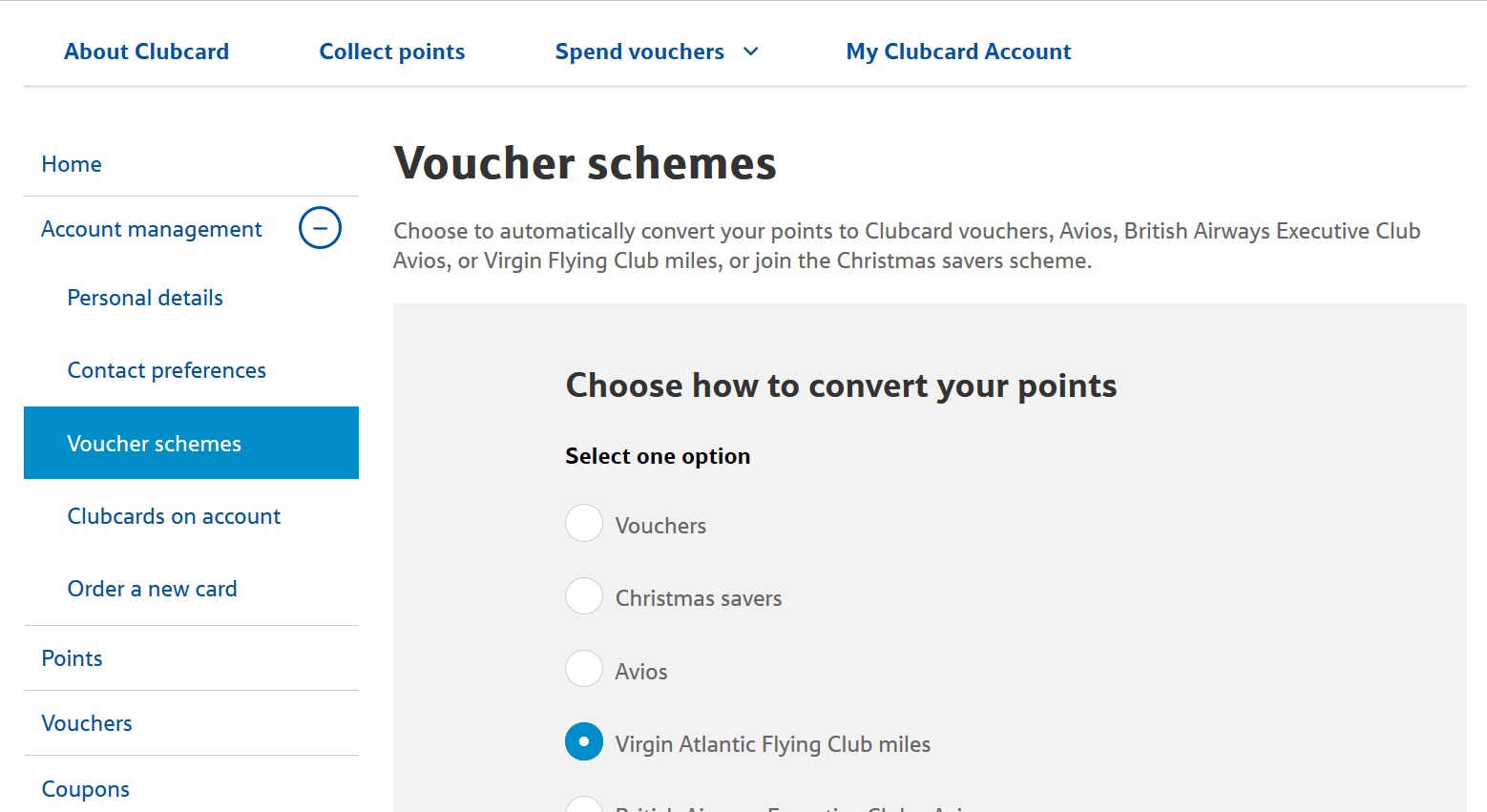
Last quarter, the 1,000 miles arrived quite quickly. Hopefully the same will apply this time around…





Hi Craig.
Can i switch back to vouchers today?
I tend to wait until I receive the 1,000 miles. Nothing in my account as yet…
Of course we wouldn’t mind getting a data point – for setting your account back to vouchers before receiving the miles… and seeing whether you still get them. But your risk…