Some links to products and partners on this website will earn an affiliate commission.
Back in February, we ran a post on a new app called ’round-abouts’. The app essentially alerts you to overlaps in your and your contacts’ travel plans – and allows you to arrange a meet-up ahead of time. It is completely free to use.
I was travelling back to London from Seville last week and decided to give round-abouts a go. I downloaded the app a couple of days before my flight (it is available for iOS and Android).
Signing up was really simple. Having entered my personal details, the app asks for permission to access phone contacts to identify anyone who is already using round-abouts. In my case, it was a grand total of 0, but inviting people was easy. I am usually not keen on spamming my contacts – especially professional contacts – with invites to sign up for apps, but my first experience with round-abouts has made me change my mind.
As you can see in the screenshot, round-abouts gives you full control over the invitation process, allowing you to invite any number of your contacts.
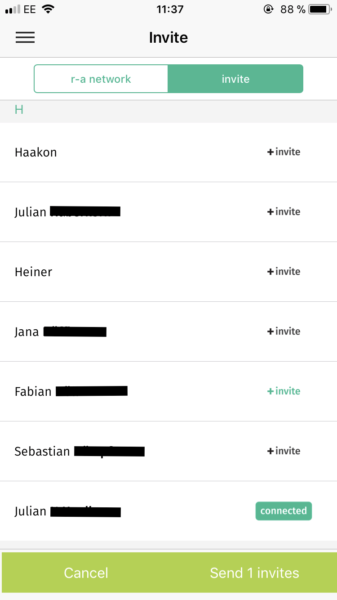
Simply hit invite and the app will then create a text message, which you can personalise and which you need to send manually:
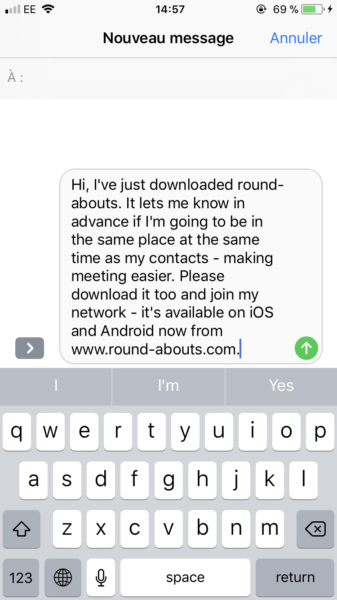
Having invited a few friends, I entered my travel plans or, as the app calls them, ’round-abouts’. Again, this was really easy. Just enter where you’ll be and when, and you are all set:
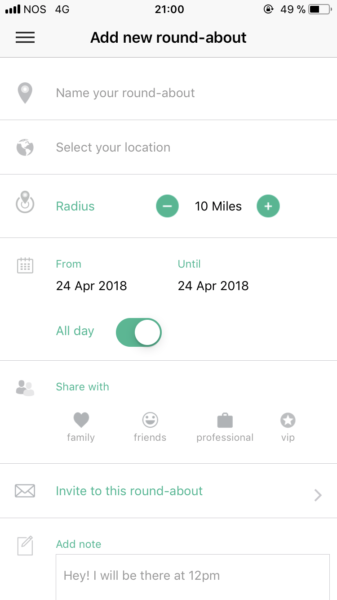
One feature I really liked was the ability to group contacts by relationship type. When you add a new connection, you are asked to categorise this contact into: family, friends, professional and vip. And when you enter your travel plans, you are in full control – whether you want round-abouts to look for overlaps with family, friends or professional contacts. There is no open broadcasting of your travel plans! Because I had only invited social contacts at this stage, I asked the app to look for overlaps with ‘friends’.
I also liked the layout of the round-abouts page. As you can see in the screenshot below, the app lists all your entered travel plans very neatly, only stating the essentials in the list for easy navigation, with further details displayed when you click on the individual round-about:
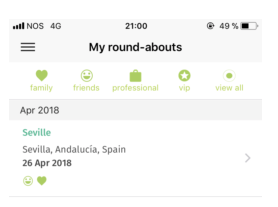
I must say that I really didn’t have high hopes here. After all, what are the chances of being at the same small regional airport roughly at the same time? But to my surprise round-abouts notified me that one of the contacts I had invited, signed up and was actually flying out of Seville that evening, too. I clearly underestimated the popularity of Southern Spain in spring amongst my friends…
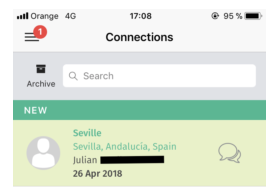
There is no need to re-open the app to manually check for overlaps – the app does all the work for you and sends you a push notification in case of an overlap.
Once round-abouts has identified an overlap, things are very easy. round-abouts features in-app messaging, so you can sort out the details (like when and where to meet exactly):

Bottom line
round-abouts allows both social and professional users to see in advance when their contacts are planning to be in the same place at the same time and automatically alerts them to these overlaps, so you will never miss out on catching up with your contacts again.
My first round-abouts experience was very positive. The app is easy to use and puts you in full control of your plans. There is no open broadcasting of your travel information – you choose with whom you would like to share your itineraries. I also liked the in-app messaging feature as this made it very easy to follow up and actually arrange that catch-up over a cup of coffee…
Bear in mind that round-abouts isn’t just for social life simplification. Given my positive experience, I will start adding professional contacts. I actually think round-abouts has the potential to take networking to an entirely new level. Whether it is a conference, a business trip to New York or just a layover in between flights, round-abouts allows you to maximise your trip by facilitating those meetups that might otherwise not happen.
Let me know your experience with round-abouts in the comments below.





Leave a Reply