Some links to products and partners on this website will earn an affiliate commission.
No doubt if you’ve been reading InsideFlyer for a while and following our advice, you will have built up a decent stash of points and miles in a variety of loyalty programmes. You might even have profited from one of our many articles on status matching and now have elite status in a number of programmes.
Here’s a recap of just some of the more recent articles that could have boosted your balance or status:
POINTS TRICKS
500 free Hyatt Points – Check your email for a quick survey!
500 free Hilton Honors points – if you can say no firmly
Double Avios on high street shopping plus 250 free Avios
STATUS TRICKS
Get British Airways Elite Status Without Stepping on a BA Plane!
Virgin Atlantic Publishes Terms for a Status Match Offer
One year free premium hotel status, worth $150
Don’t let all that effort be in vain!
The worst thing you can do now is to forget about those benefits. There is then the risk that your points expire, or you don’t get to enjoy the benefits of elite status (unless of course you share Dr. Redeye’s view on this
What’s the answer?
You have two options I can think of.
Option 1 is to maintain a spreadsheet of your loyalty scheme miles and status. Every time you earn or spend, update the balance and elite status. You will also need to look up the elite qualifying and points expiry rules for each programme, to track points and status expiry timetables.
If that sounds like a lot of work (it is!), then I would suggest option 2, Award Wallet.
Managing Accounts
AwardWallet allows you to track a huge range of loyalty schemes via their website and mobile app;
- Most major airlines (Delta is a notable exception who block third party access to your account)
- Hotels
- Credit Cards
- Supermarkets
- Cashback Sites
- Cruise Lines
- Restaurants
- Car Hire
Looking at an overview of tracked accounts;
From left to right, you can see;
- Programme name
- Account Number/username
- Status
- Points balance (recent changes in green)
- Expiry details
- Refresh
- Edit
Clicking the + icon brings up account details
Clicking on a programme name also logs you in automatically with your stored credentials.
Managing Bookings
Besides points balances, your loyalty account generally provides details of bookings for flights, hotels, cruises etc. AwardWallet use this to build a timeline under “Trips”. This shows you the following detail
- Hotel Bookings
- Check-in and check-out dates and times
- Hotel name, address, phone number
- Rate and room details
- Flight Bookings
- Departure and arrival times
- Seat assignments
- Layover time where appropriate
- Cruise Bookings
- Arrival & Departure times for each port of call
This will also notify you of any changes, to your bookings. An upcoming flight of mine from Boston to Dublin has recently changed to a shorter duration (they found a 10 minute shortcut across the Atlantic, maybe?) and I got a notification of that change. Aer Lingus also emailed and texted me this, but merely told me an itinerary change and I had to hunt out the change, but on Award Wallet the change was obvious.
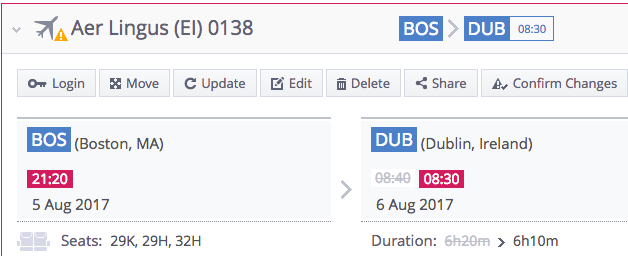
Your bookings can also be imported into a calendar, which is useful to know where you are staying each night when you’re switching hotels to maximise stay bonuses. It can also be useful to let family members now where you are should they need to get hold of you. I’m terrible at remembering to tell my wife where I’m staying, and usually put my phone on silent at night, so seeing where I am staying on a shared Google calendar means she can always get hold of me in an emergency.
Security
It would be remiss of me not to point out that you are handing over details of your loyalty accounts to a third party, and some may be uncomfortable with that. Here’s what AwardWallet’s FAQ’s on security have to say;
I actually see a security benefit in having all my programmes tracked and getting regular notifications of changes. If there was to be fraudulent activity and someone cleared out my Tesco Clubcard vouchers, or redeemed my IHG points (there have been reports of both of those in recent years) I would know about it, probably sooner than when I next might have checked those accounts individually.
Obviously, make up your own mind, but this works for me.
Sounds Great; how much is it?
It’s free for the basic functionality, but you can pay for the additional features via a Plus membership. All of these features are available with a free membership;
Plus membership, gets you these additional features which personally I value and would recommend if you have usable amounts of points to track in multiple programmes.
How do I sign up?
If you sign up via this link, the first 10 people to use the following code free-rsmcnx will enjoy 6 months of free Plus membership. After this expires you can decide to pay for another year, or drop to the free level and lose the additional features. For clarity, I potentially benefit from additional plus membership if enough people sign up through this link, so thank you from me.
Do all my family need an account?
No, and that is a benefit I make good use of. I often suggest to my wife that she signs up for particular programmes or credit cards to take advantage of promotions, but she has little interest in managing those accounts regularly, so that falls to me. Award Wallet lets me add her account details, and allows me to monitor those balances, and ensure those points don’t get wasted as well as tracking our progress towards specific redemption goals.
Summary
Hopefully this article has shown you how you can use AwardWallet to keep track of your boosted balances as a result of reading InsideFlyer. Now you have no excuse for letting that status, or those points slip away unnoticed.

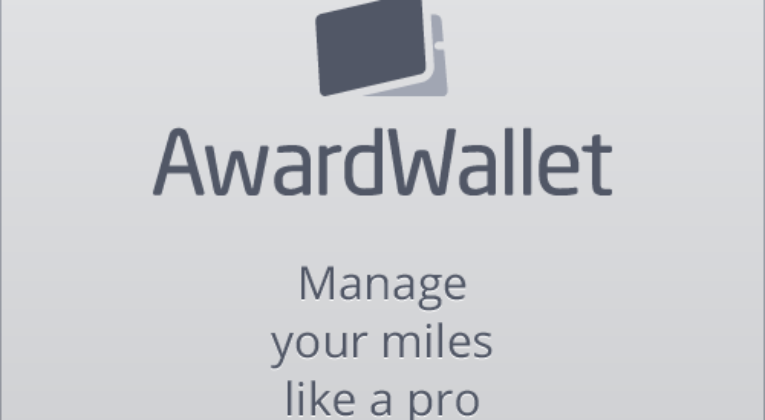

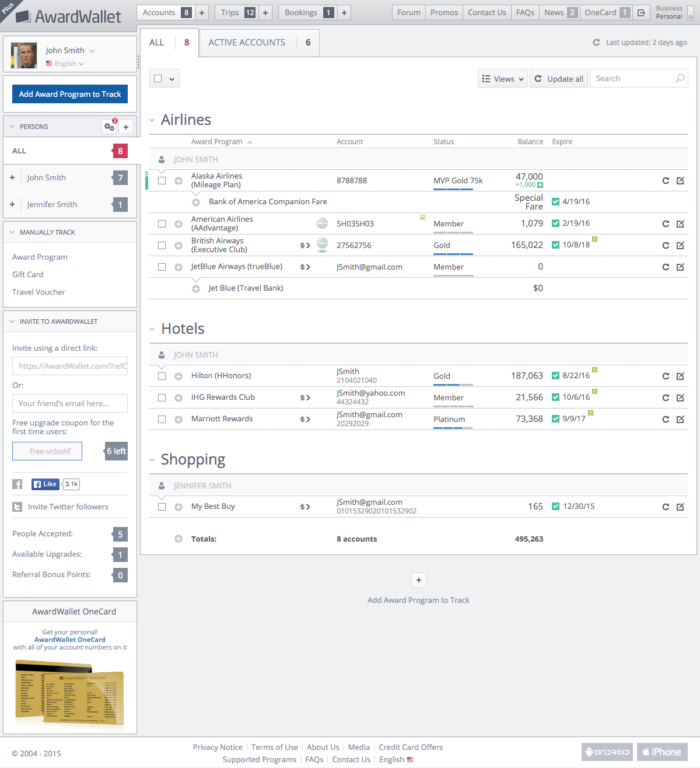
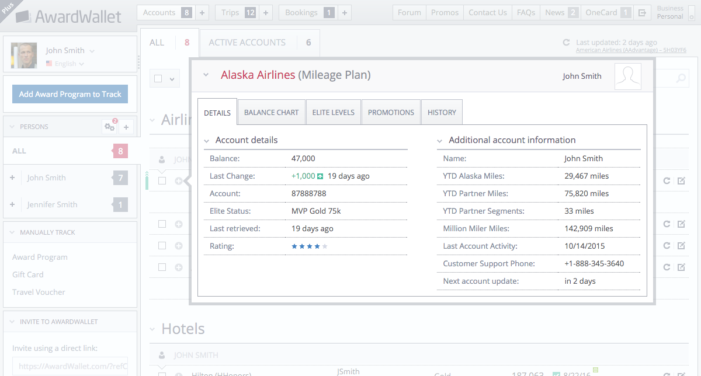
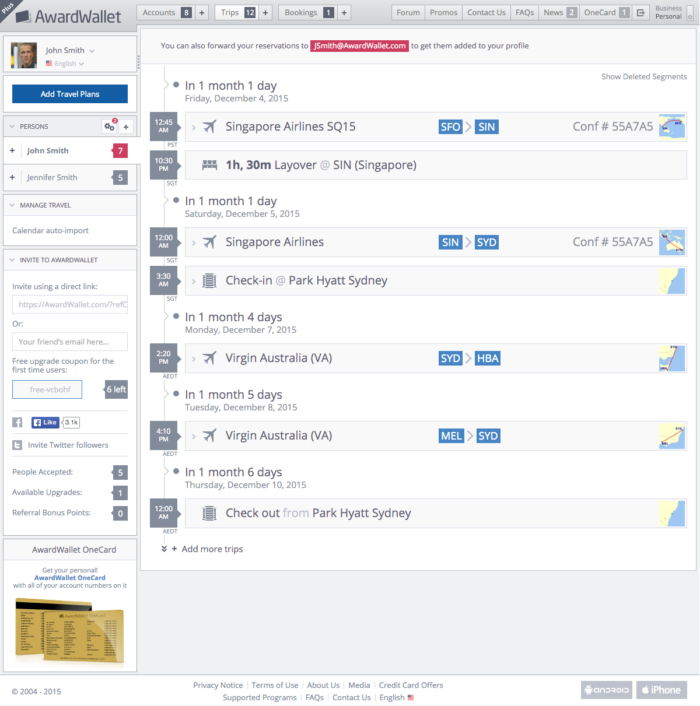
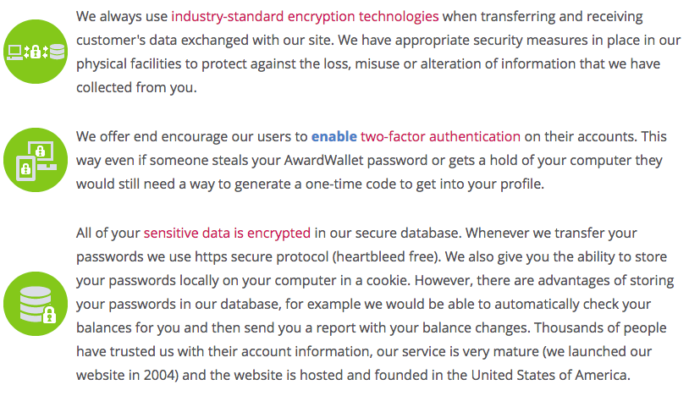
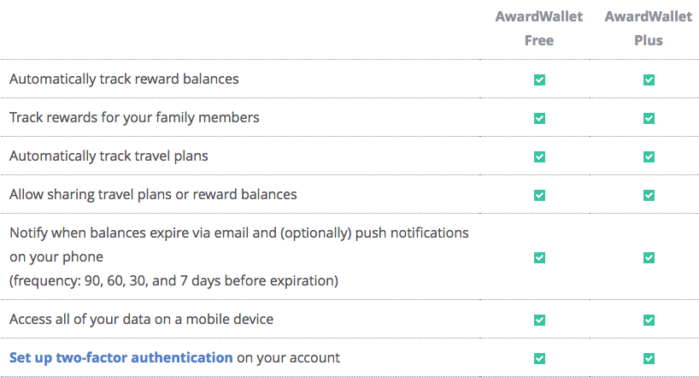
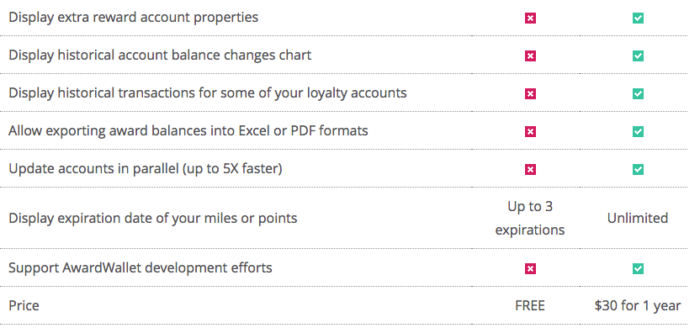




Absolutely ESSENTIAL tool IMO!
Essential… and addictive… even when I don’t really have any recent activity, I still update my balances. Helps to keep an eye out for fraud, as well as the pleasant surprise of some miles/points arriving that I’d forgotten about…
Phew, I thought it was just me
For IHG it’s worth checking every day!
Very useful tool. Btw the link to the promo in https://insideflyer.co.uk/2017/05/one-year-free-premium-hotel-status-worth-150/ link is leading to a not existing labs
Looks like that particular LHW offer has ended. I linked to it to highlight the things that we show on InsideFlyer.co.uk, but apologies for it being out of date.
Essential tool for all mile/point collectors, I still find the free version sufficient though.
The free version is probably enough. But tracking expiry dates is immensely valuable, especially since I can also track friends and family and give them warnings. (saved 40K IHG points for my brother that way)
This is also one of those rare cases where the product / tool is so valuable / ingenious that I think the guys behind it deserve to make some money from it. Every year I pay my website hosting fees, I’m reminded that a web presence costs $$$, and advertising doesn’t pay for it. A bigger site = more advertising revenue, but also much higher hosting costs.
For 10 dollars a year, to keep track of all those accounts and fast update speeds, I figured it was worth it. Then they upped the rate to $30, and I wouldn’t pay that now. Luckily I am kept on the grandfathered rate.
I have the Premium version but it’s only valuable if you can rely on the accuracy of the info it gives you re expiry.
Today I got an alert from AW that ALL of my M&M points would expire at the end of September. I know this is nonsense because:
1) The bulk of those points were acquired in the last 12 months (whereas you get 36 months before expiry)
2) I have active M&M credit cards
I’ll also have FTL status next year as an extra protection against future points expiry.
I wonder just how AW thinks that all my M&M points are soon going to disappear in a puff of smoke!
Just signed up. Looks good as I have a load of points that I need to track. 6 months free Plus – thank you very much! Used your code as well…